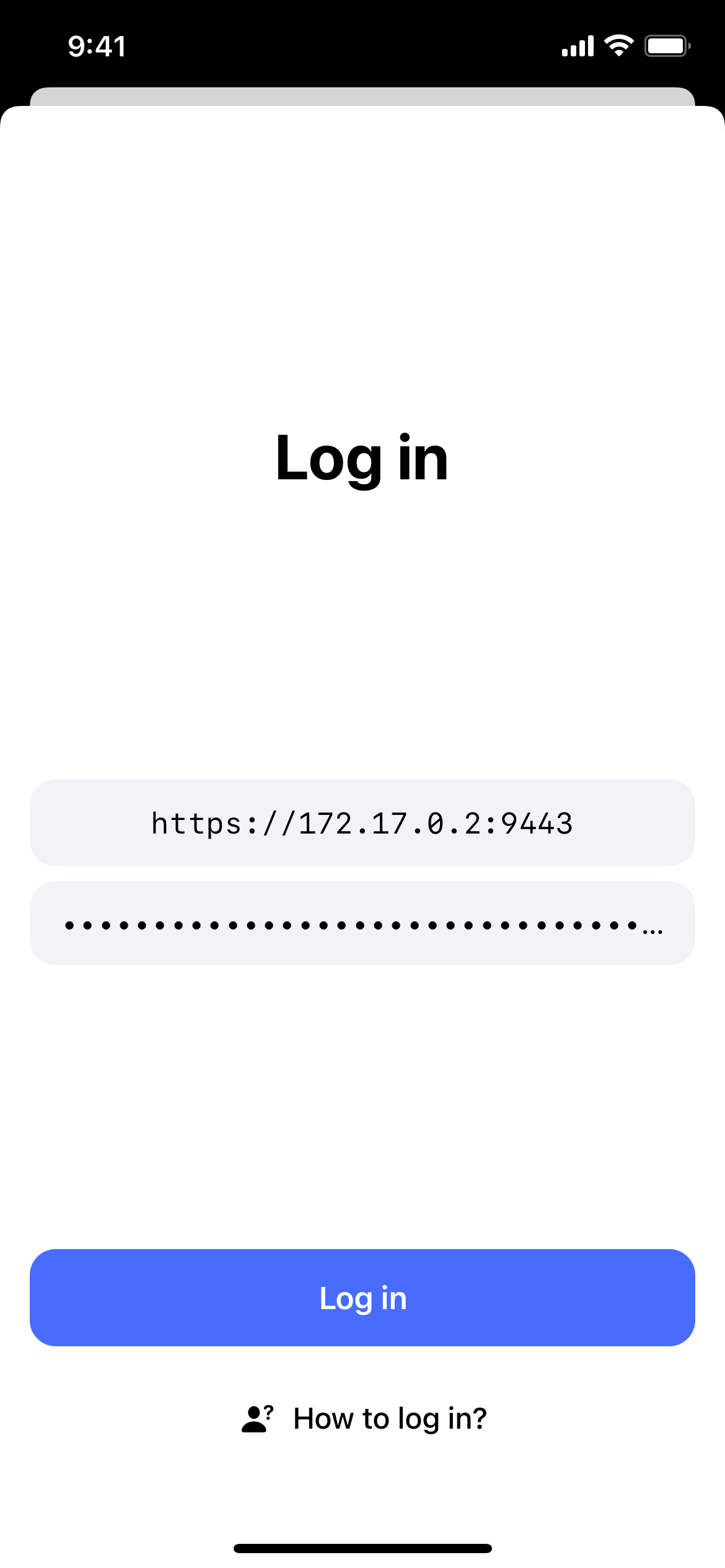Setup
- Install Portainer using their documentation. Take note of the
:9443port - you'll need it to log in to the app!Let's assume that the server's IP address is
172.17.0.2and Portainer's exposed ports are default (9443:9443). - Setup Portainer using a web browser (
https://172.17.0.2:9443). - Aquire an access token by following the official Portainer documentation.
- Log in to Harbour with your token and Endpoint URL being your Portainer instance address (i.e.
https://172.17.0.2:9443).